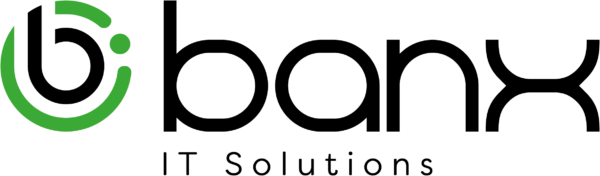Set Up Microsoft Authenticator MFA
How to set up MFA (Multi Factor Authentication) on your Microsoft 365 Account
This document will show you how to set up 2FA/MFA (2-factor authentication/multi factor authentication) to improve security on your Microsoft account. When logging into new devices you will be required to use your phone to log in.
Part 1: Install Microsoft Authenticator app
- On your mobile phone, go to the App Store (for iPhones/iPads) or Play Store (for Android), search for and install the Microsoft Authenticator. This tutorial uses Android in the pictures but setup is similar on Apple devices. Don’t open the app yet.
Part 2: Visit your computer
- Move to your computer for a moment and visit aka.ms/mfasetup
- In the Sign In box, add your email address. Click Next and enter your usual password. If you don’t have this password, we can reset it for you.
- After entering your password, you will see the following screen. Click Next.
- The page will open asking you to install Microsoft Authenticator on your mobile phone. Click Next
- Click Next on the following screen
Part 3: Return to your phone
- Open your phone and open the Microsoft Authenticator
- If there are questions about data privacy and usage, please press OK or Accept.
- Click “Scan a QR code” on the following screen
- You may be asked to allow authenticator to access your contacts. It will not use your contacts, however this access is required to enable the app to work. Press Allow.
- Press Allow for Allow Authenticator to take pictures and record video. This step is necessary and pictures will only be taken when the app is in use.
- The QR code scanner will now open on your phone from within the Authenticator app
Part 5: Final steps
- Click Next on your computer until the screen with a QR code appears
- When the screen with the QR code appears, move back to your phone
- Use your mobile phone to scan the code.
- If you’re asked to accept notifications on your mobile phone, press “yes”, “allow” or “got it”.
- Your Office 365 account should now be added to the Authenticator
- Go back to your computer and if the QR code screen is still appearing click Next
- Now we will test that authenticator is working. An “approve sign-in request” screen with a 2-digit number should appear on the computer screen when you complete the previous step.
- An “approve sign-in” notification will appear on your mobile phone. Enter the two-digit number from your computer screen into your mobile phone and press ‘Yes’. You may be prompted for your mobile PIN or fingerprint, this is OK.
- The page on your computer should update to state that the notification has been approved, as shown here. Press Next.
- A screen showing “Success” will now appear. After pressing Done you will be directed to a page where you can manage your sign-ins. There are no further steps to take. Your account is now secure.
Need Help? Call Us
Schedule a phone call with one of our friendly staff at your convenience